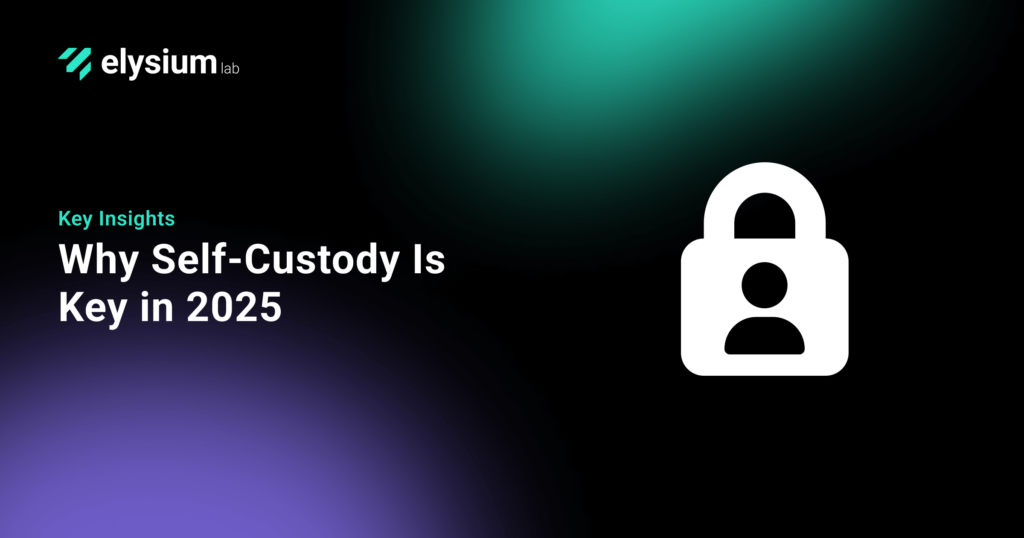Worried about sending your digital assets to the wrong place?
With Elysium Wallet, sending Bitcoin and Stablecoins is simple and highly secure. Let’s guide you step-by-step through how to send payments using Elysium Wallet.
Step 1: Navigate to the ‘Send’ Section
Once you’ve opened the Elysium app, go to the main menu and tap ‘Send.’
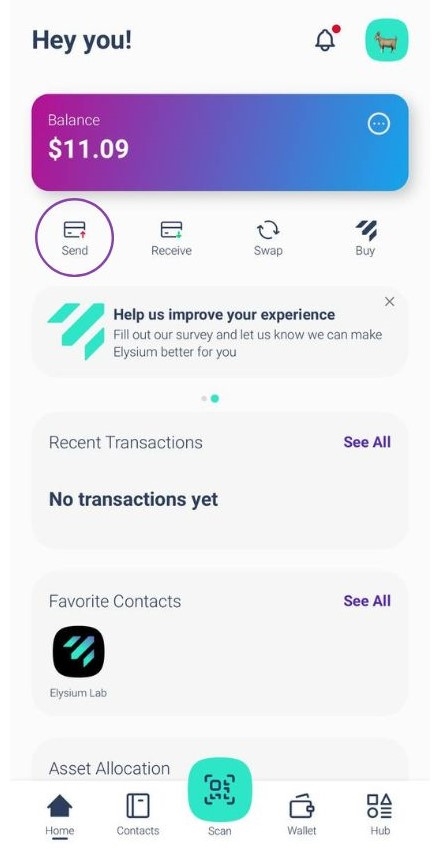
Step 2: Select the Recipient
You can either:
- Scan the recipient’s QR code from their Elysium Wallet to automatically save their contact in your address book or
- Manually copy their address and paste it into the recipient field.
After selecting the recipient or adding them to your address book, tap “Send Payment.”
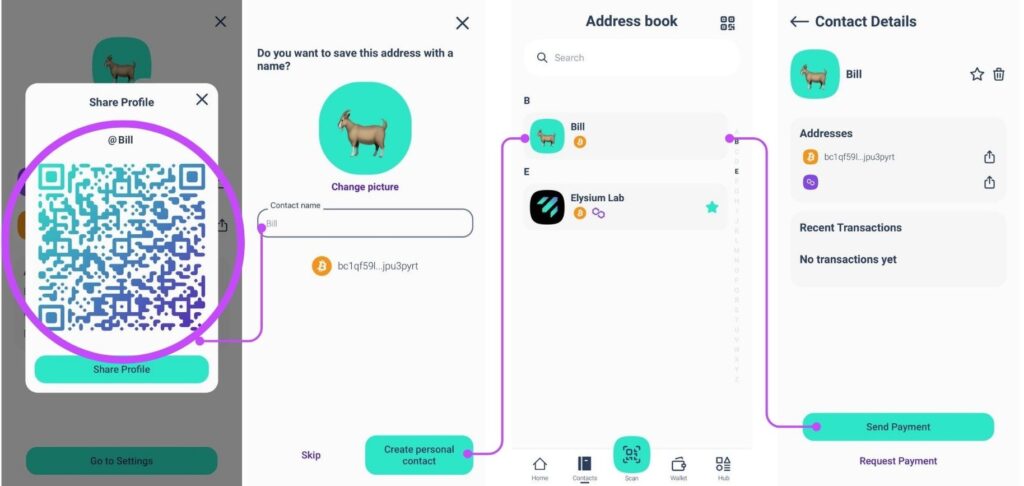
Already have the contact? Choose it directly from the address book.
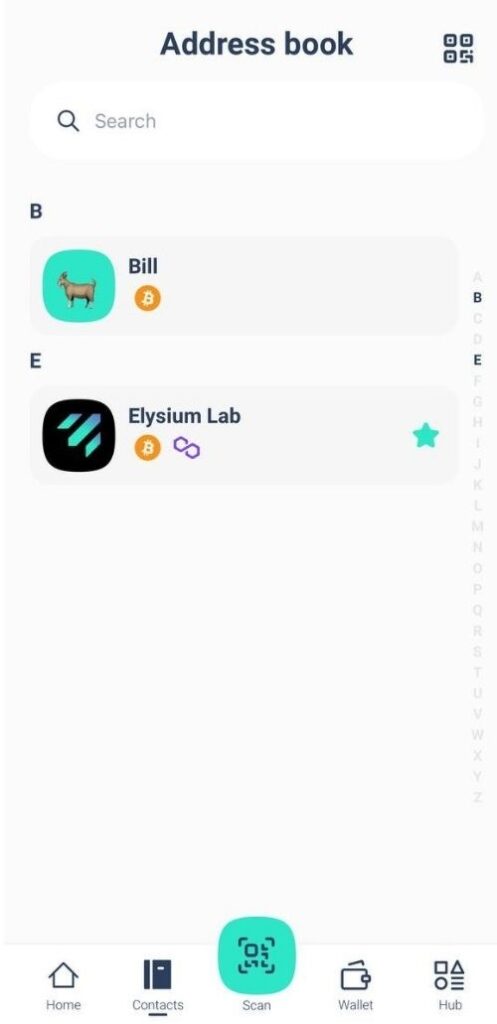
Step 3: Enter the Payment Details
Next, input the amount you wish to send and select the digital asset you’d like to transfer, such as Bitcoin or other supported assets like POL (MATIC), USDT, USDC or DAI.
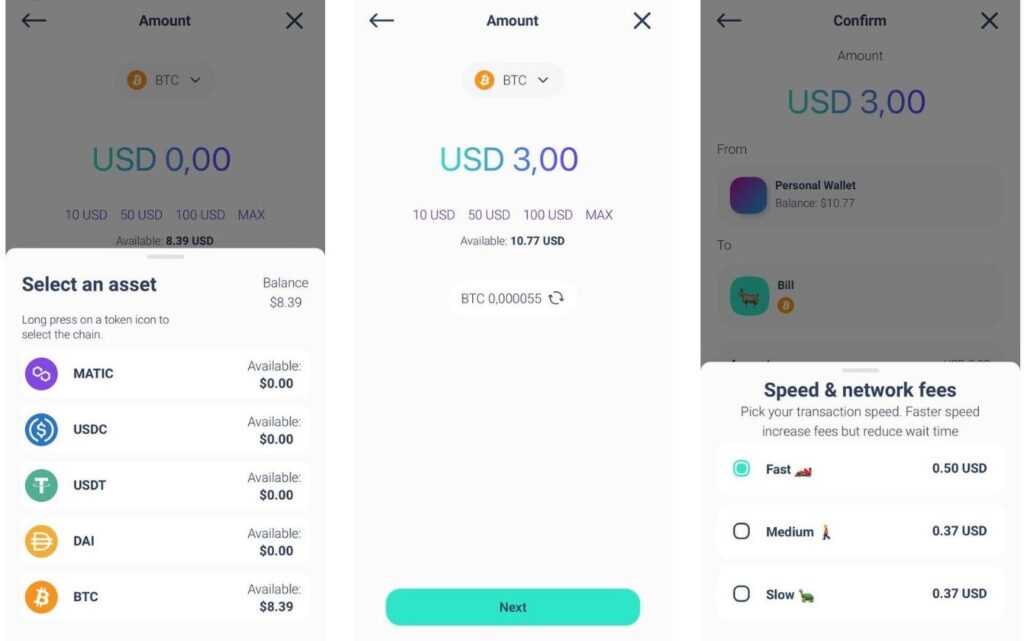
For BTC transactions, you can select your preferred speed and network fees (as shown in the third picture). For Polygon, Elysium Wallet has you covered by sponsoring the fees, so you can send without any extra cost!
Once everything is ready, tap on “Send.”
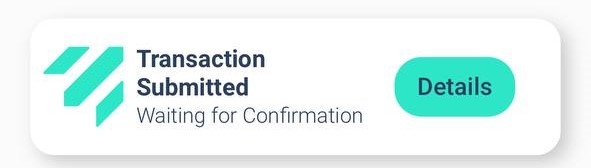
Your transaction has been submitted! You can easily check your Elysium Wallet’s updated balance and transaction status.
To Pay with Lightning Network (LN):
- Tap “Scan” to open the scanner.
- Scan the LN QR code for the payment.
- Review the payment details and confirm that everything is correct.
- Tap “Confirm” to complete the transaction.
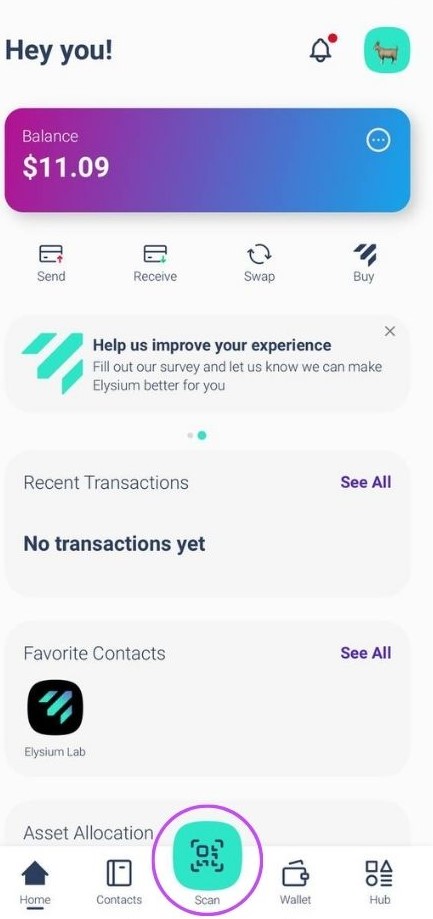
It’s that easy and fast to pay through LN with Elysium!
Thanks to our keyless technology, your transactions are not only fast but also more secure than ever.
Download Elysium Wallet from the Apple Store or Google Play today and enjoy a more innovative way to manage your digital assets.
Download Elysium Wallet today to experience the future of keyless security and account recovery.
Download Elysium Wallet: Apple Store or Google Play
For more information about Elysium Lab, please visit www.Elysiumlab.io
Follow us on our social media → Linkedin — Twitter — Instagram — Medium
Contact Information for Elysium Press Relations, pr@elysiumlab.io